Over 100 million people enjoy watching anime series, making them very popular, especially among children and teenagers. These young fans often look for places online to watch anime. However, parents are worried about whether these streaming sites are safe and legal.
Today, we’re going to talk about a website called Gogoanime. It’s popular among teenagers because it offers a lot of anime shows that they can download for free. But there’s an important question to consider – is Gogoanime safe, and how does Wondershare Famisafe help in using Gogoanime safely? We’ll look into that in this article.
Let’s find out what Gogoanime is and figure out if it’s both legal and safe to use.
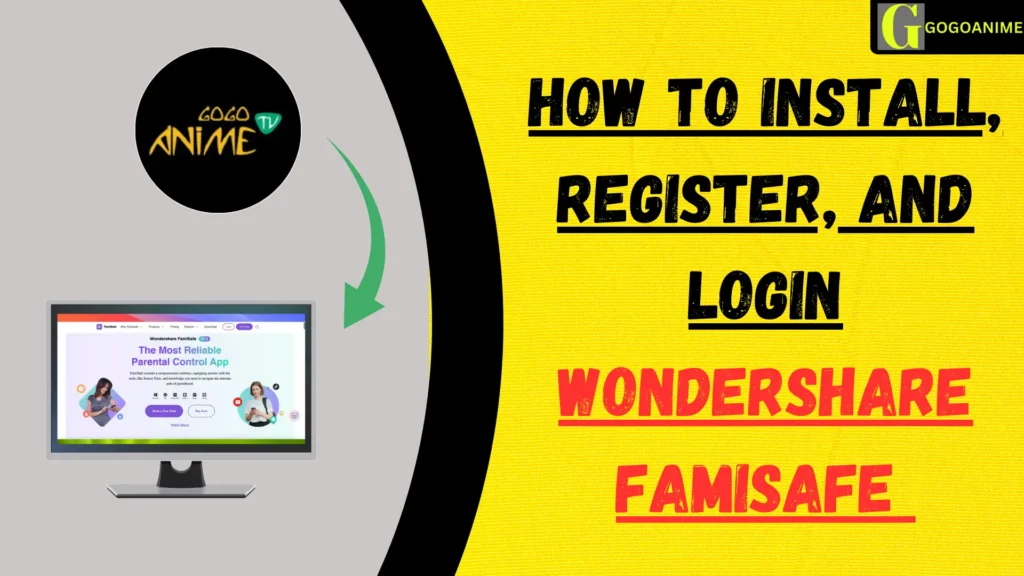
What is Gogoanime?
Gogoanime is a popular website for watching anime shows and movies. It’s free to use and has a collection of animated content in English, Japanese, and with subtitles. Some Chinese cartoons are also available on this website.
Many people think that anime and cartoons are the same thing, but they are different. Anime is Japanese animation, whereas a cartoon is a form of art that creates the illusion of movement with flat images. If you’re a parent and want to understand why your kid loves anime, you have to know what anime is all about.
Did you know that anime has been around for over a hundred years? It started in 1917, but it became famous in Japan during the 1970s when many different types of anime started gaining popularity.
Is Gogoanime Safe?
Is it safe? Well, it depends. Kids could accidentally download viruses or see things that aren’t good for them. Parents should try to find safer ways for their kids to watch anime shows, like using legal streaming services or keeping an eye on what their kids are doing online.
Some potential risks of Gogoanime include:
The Platform’s Addictive Potential
It’s the best website where you can watch your favorite shows. But at times, it can become addictive. Sometimes, they might watch too much and forget about schoolwork or other activities. Watching shows and movies on streaming services can be so interesting that it’s hard to stop looking at the screen.
Security Concerns
In this digital era, it’s crucial to stay safe online. Platforms like Gogoanime allow users to watch anime shows for free, but it comes with some security risks. One of the biggest threats is the possibility of downloading malware or viruses while streaming anime.
18+ content
The website is not only for kids under 13. It’s for people of all ages, so there’s a possibility that you might come across content that’s meant only for adults, like stuff meant for people who are 18 or older.
They have different categories, ranging from scary content to love stories, which may not be appropriate for young children. Therefore, parents should ensure that their children do not encounter any adult content while using the website.
Why choose Wondershare FamiSafe?
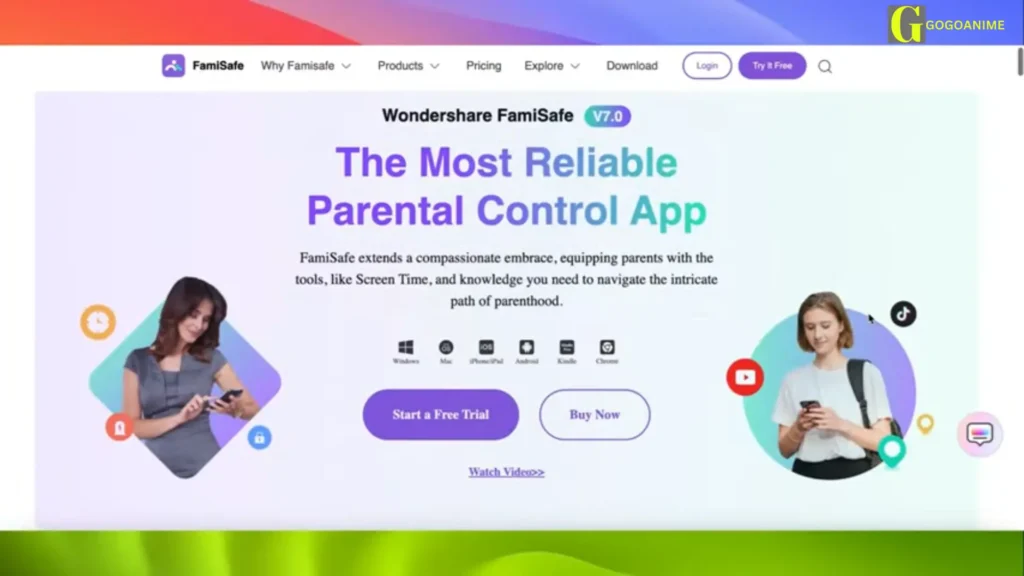
I tried Famisafe for a few weeks, and I think it’s an excellent app for parents to monitor their kids. It has all the necessary features and some additional ones that are helpful. Wondershare provides various software programs covering video editing, animations, mind mapping, document management, and device management. With offices in China, Japan, and Canada, the company boasts a team of over 1,200 employees.
Famisafe enables parents to keep an eye on their children’s devices. It helps kids safely use their devices by protecting them from harmful online content. Since many online threats specifically target children, who are more likely to be tricked than adults, it’s necessary to keep them safe. Famisafe is an easy way for parents to do this.
FamiSafe Features
FamiSafe offers all the necessary parental control features you need in 2024, including:
Wondershare FamiSafe helps parents manage their kids’ device usage. You can use this feature to set limits on how much time your children can spend on screens per day, week, or month. This way, you can effectively manage your kids’ device time and ensure they are not overusing screens.
Famisafe’s Web Filter helps parents keep their kids safe online by blocking certain websites and sending alerts when they try to access them. You can also block entire categories like drugs, gambling, shopping, and adult content.
This feature works only on Chrome and Safari browsers.
With this feature, you can block certain apps for a specific period or permanently. That helps you control the apps your child can access, ensuring they spend time on more activities and remain safe online.
FamiSafe helps you monitor your child’s browsing history, even if they use private browsing mode. You can feel reassured knowing that their internet activity is tracked and stored for up to three months.
FamiSafe helps you keep track of your child’s whereabouts. You can check their location history and set up Geofences to get alerts if they go outside safe areas. It’s the best tool to ensure your child’s safety and peace of mind.
With FamiSafe, you can easily track what your child is doing on their device through a simple dashboard. Instead of constantly monitoring their online activities, you can check the dashboard for a summary of everything they’ve done. It’s a hassle-free way to stay informed and ensure your child’s safety online.
FamiSafe can block
Snapchat
YouTube
Facebook Messenger
Tumblr
TikTok
X (formerly Twitter)
Kik Messenger
Telegram
Bumble
LINE
Tinder
Text messages
Skype
Interface and in-use
Getting FamiSafe on your device is simple and easy. It doesn’t matter if you’re using an iPhone, Android, Kindle, Mac, or Windows device. You can find FamiSafe in the official app stores or by visiting their website and scanning a QR code.
Once you have downloaded the FamiSafe app, you need to create an account for yourself as a parent and another one for your child. After that, you connect the two accounts using a “Pair with Code” option.
Once you’ve done that, you’re ready to start keeping an eye on your child. The FamiSafe app has an easy-to-use interface, so you won’t have trouble finding your way around.
FamiSafe Plans & Pricing
FamiSafe offers different paid plans, depending on how many devices you want to connect. The monthly and quarterly plans have limits on the number of devices you can connect. However, the annual plan allows you to connect many devices.
FamiSafe also has a free plan that lets you connect one device. Unlike other apps, FamiSafe gives you access to all its features, no matter which plan you choose. You can also pay a small fee for an extra app called Geonection to track your family’s location.
FamiSafe is best for small and large families, and you can try it for free if you choose the annual plan. They also offer a money-back guarantee.
How to install, register, and login FamiSafe Parental Control App
Wondershare Famisafe is an account-based Product. There are 3 options to create an account.
Option: 1

Option: 2
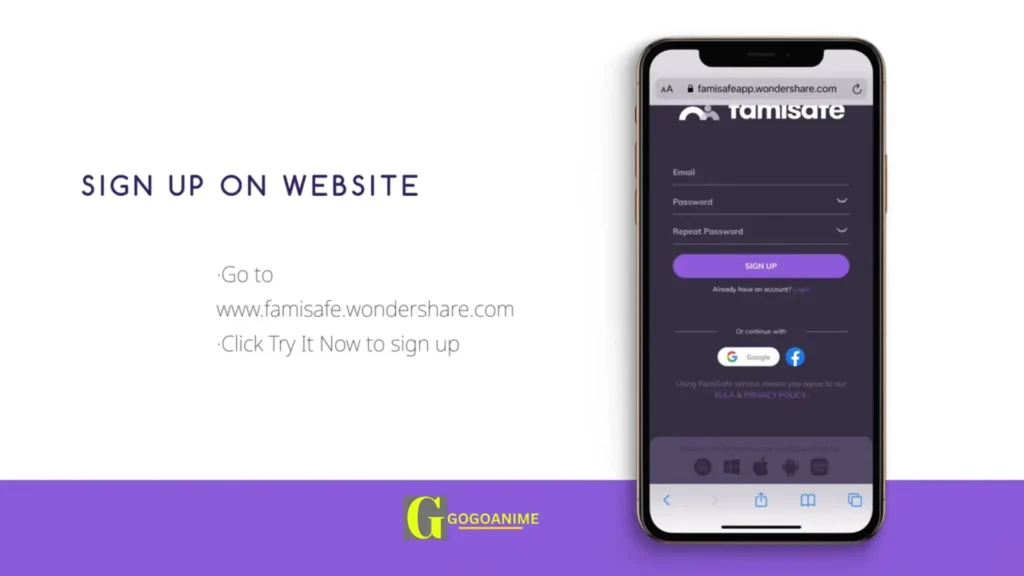
Option: 3
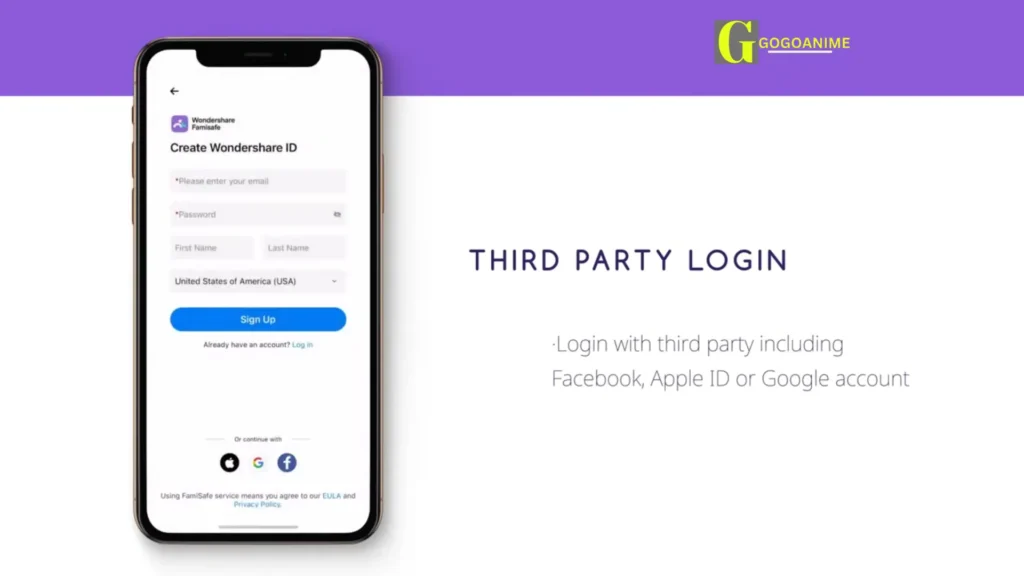
Conclusion
Gogoanime has a vast collection of anime, but it’s important to remember there’s mature content. Also, there are some shows that kids shouldn’t watch without their parents’ permission. To help parents keep their kids safe, they can use a parental control app called FamiSafe.
This app can help parents filter out bad websites, limit how much time their kids spend on screens, and even track their kids’ location. FamiSafe also has some cool features like a Driving Report and reverse location tracking. However, there are some things that FamiSafe could do better, like filtering out bad videos on TikTok and YouTube.
Overall, FamiSafe is easy to use and has good customer support. Plus, there’s a free trial and a money-back guarantee, so parents can try it out risk-free.
